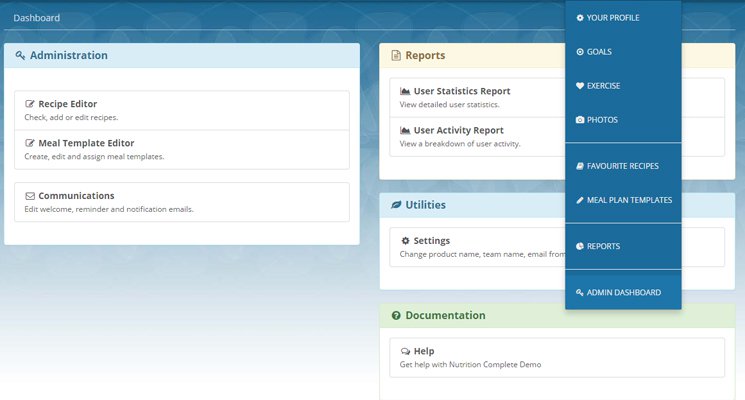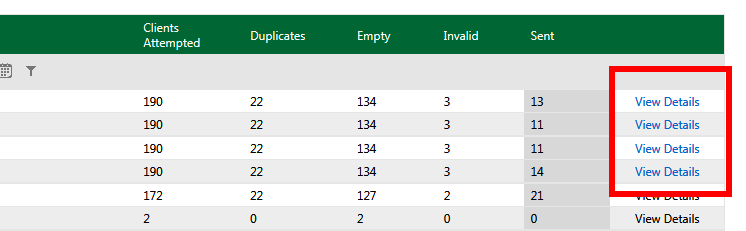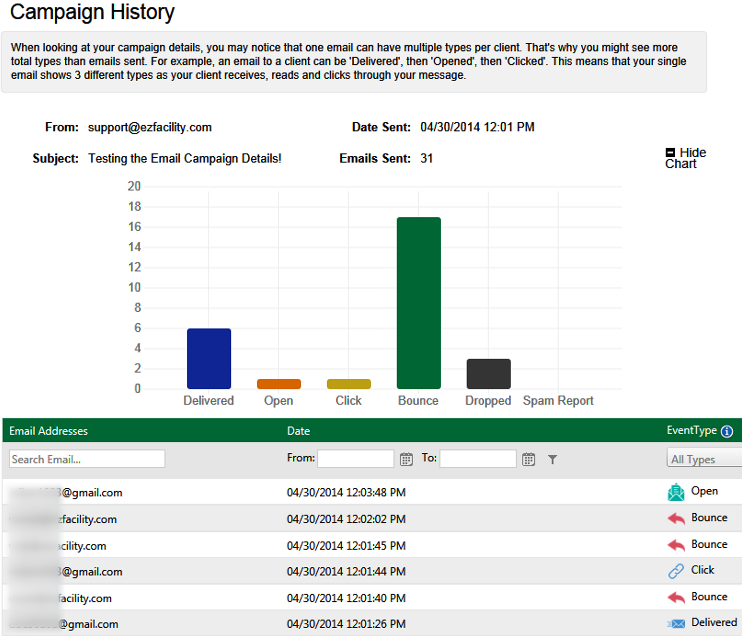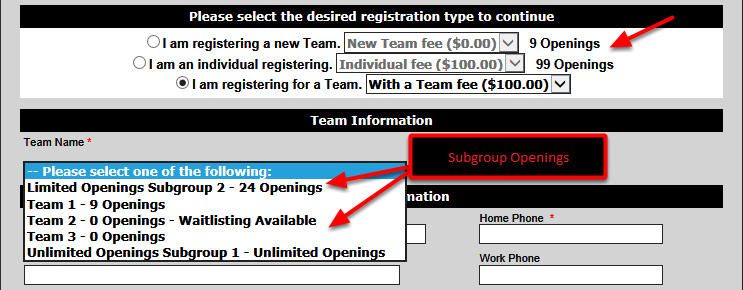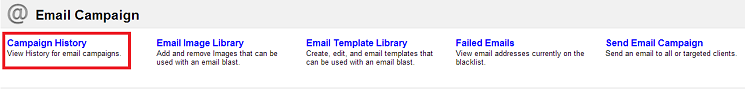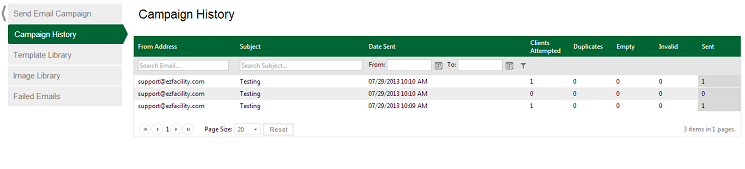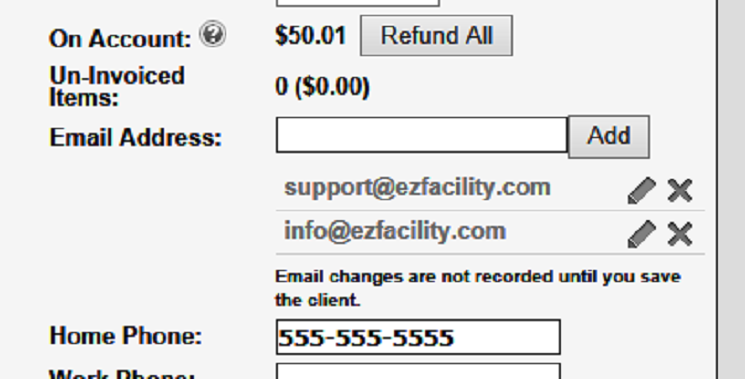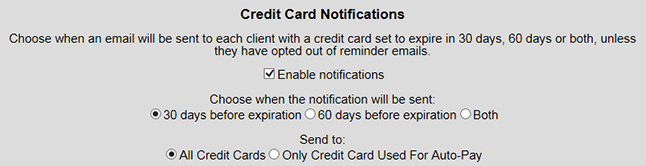If you ask yourself where your facility’s nucleus of member service lies, what is your answer? The front desk? Most likely. It’s where almost all member-related activities take place, and it serves as the main communication point for prospects, members, trainers, sales staff, instructors, and managers. At the same time, chances are you rely on a management software solution that is the beating heart beneath your front desk, a system that, for starters, organizes, maintains, and stores member information and allows you and your staff to access that information instantly and easily. Given how important a software solution is to your front desk’s functioning, it’s crucial to ensure that the two elements—the desk and the software—are fully integrated. Here are a few ways to do so.
First, train front desk staff completely. If your software system is going to fulfill your needs, your staff will have to know how to optimise its capabilities. A software solution package should come with training support (if you’ve purchased one that doesn’t, it’s probably time to shop around for a better alternative). Sign up with your provider for a training course, and be sure to sign your key staff members up as well. Moreover, know how to answer your employees’ questions about the system (and where to go for answers if you don’t have them). At base, you — and at least some of your employees — should know how to use the system to process payments, manage sales leads, attract new members, retain members, address attrition, and forecast revenue. Get up to speed on anything you’re unsure about, and keep your employees up to speed as well.
Once you know your front desk staff is using your software system to its full capacity, you’ll want to focus on how well your security procedures integrate with your system’s security features. Management software enhances front desk security in a number of ways. First and foremost, it can pop up photos of members as they check in, allowing staff to verify that the member and the person present are the same person. Moreover, your management software can help you fine-tune access to your club. Member-specific features, such as image capture and fingerprint scanning, help deter nonmembers from entering. These features also can help alert front-desk staff if memberships are past due or expired, allowing them to deal with issues on the spot.
On a lighter note, your software solution can help enhance member experience by providing your staff members with instant, member-specific alerts. If someone checks in on their birthday, you can configure your system to display a happy birthday message, so that front-desk staff can convey their wishes on behalf of the facility. If someone is recovering from an injury that they have reported to your facility, a message to that effect can pop up, allowing staff to enquire about their progress. All in all, the front-desk experience can become a more personal and enjoyable one, helping to create an atmosphere that keeps members coming back (not to mention renewing their memberships and spreading the word to prospects).
One more feature of your management software solution to pay close attention to when it comes to front-desk business: back-up. As with any system that channels important information, your management software solution requires efficient data backup and storage. Find out what kind of backup/restore utilities are available with your system. How frequently does your software transmit information from your facility to your provider’s mainframe, and how often is that mainframe backed up? Do you have online access to member information? The last thing you want is for front-desk staff to be checking someone in, only to find out the system has crashed. Be sure to institute a regimen of periodically backing up your data, whether by archiving it on another network computer located off-site or distributing it to removable storage media. Review your regimen with key employees, and check it occasionally to be sure it’s functioning as intended.